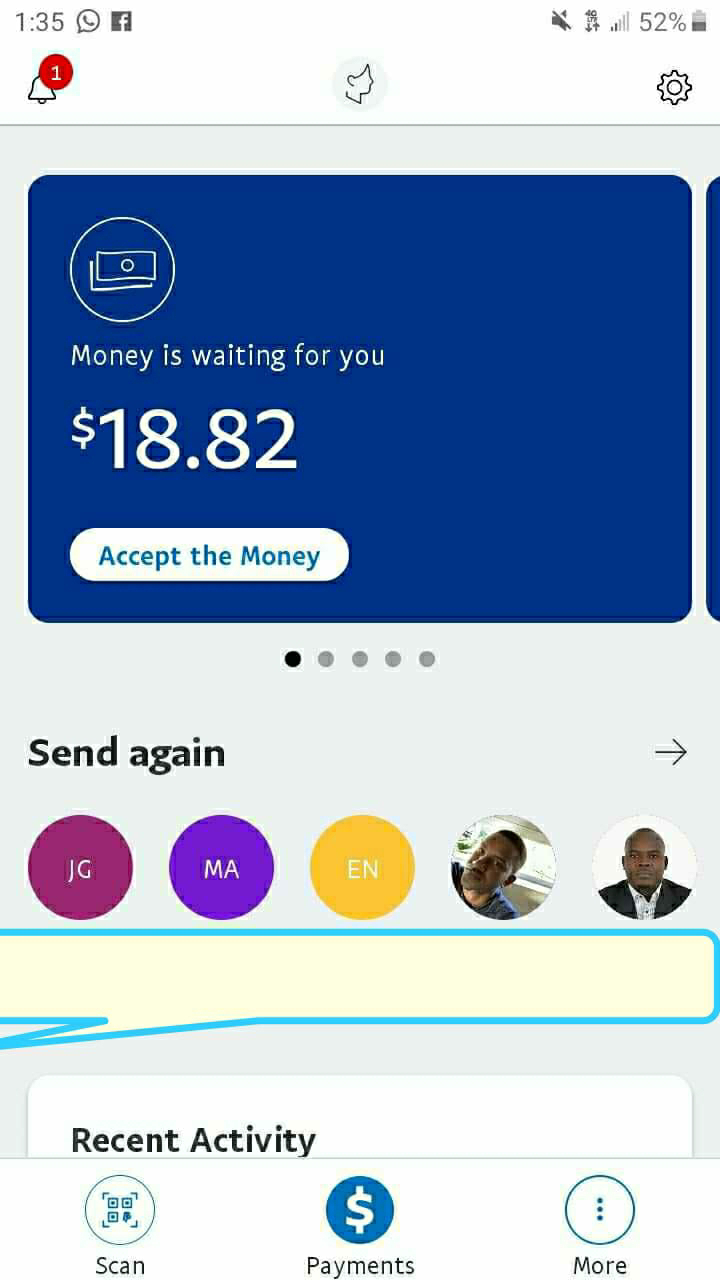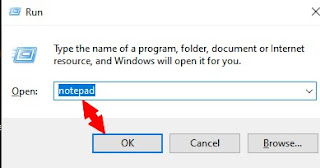How to Create a Dogecoin Price alert with PHP
How to Create a Dogecoin Price alert with PHP by Doctordroid Hi Guys it's Doctordroid , Knowing Dogecoin price when it's up or Down it's very important in the crypto world because it can help save a lot of money if you are investing or tading. So we gonna build a php script price alert that will alert us by mail(Gmail) every 30 minutes. Let's start , Firtst we gonna use a PHP mail sender library to send the data to the mail sever with is Gmail, Second we gonna get the Dogecoin price via bitpay API this website has dogecoin price updated . Let's build our script : <?php // Start the session //session_start(); header("Refresh: 1800"); //refresh the page every 30 minutes // Import PHPMailer classes into the global namespace // These must be at the top of your script, not inside a function use PHPMailer\PHPMailer\PHPMailer; use PHPMailer\PHPMailer\Exception; // Load Composer's autoloader require 'vendor2/autoload.php'; // Get the dogecoin p...