How to insert EXCEL data sheet into MYSQL database using PHP(xls,xlsx,csv)
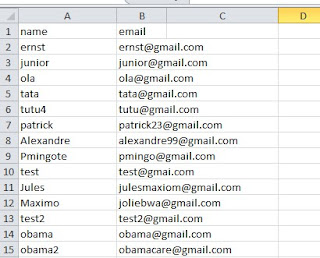
We gonna insert EXCEL data Sheet (xls,xlsx,csv) into a MYSQL database using PHP Exemple: a) First : We gonna use two columns : 1) name 2) email in our excel sheet: b) Second: We gonna create three columns(excel_id , excel_name , excel_email) in our MYSQL database : Why excel_id? : because we need a unique key to identifer every fields in the table c) Thrid: This is the PHP script that will allow us to take the data from the EXCEL sheet, means: name and email column and put it into the MYSQL database. COPY AND PASTE this code into your console(NOTEPAD ++) URGENT: replace root with your user, replace test with your database's name, put your password between root and test if you have one. <?php $connect = mysqli_connect("localhost", "root", "", "test"); $output = ''; if(isset($_POST["import"])) { $extension = end(explode(".", $_FILES["excel"]["name"]))...
