How to install DRACULA theme in NOTEPAD ++
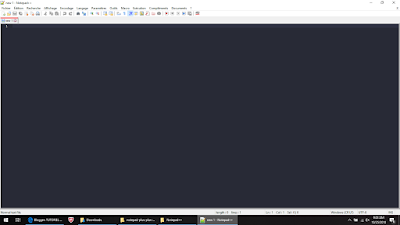
How to install DRACULA theme in NOTEPAD ++ Step1: Download this folder : https://www.dropbox.com/sh/3qu5xo8mk1egw6n/AAAFogo6ZnqCfB5ps66sSTDJa?dl=0 Step 2: Inside the folder copy the file named Dracula.xml Step 3: Open RUN , and type this command: %AppData%\Notepad++\themes Step 4: Paste the Dracula.xml inside the folder Step 5: Now Restart Notepad ++ Step 6: Now go to Setting, Style configuration in THEME choose DRACULA. Enjoy !!!


