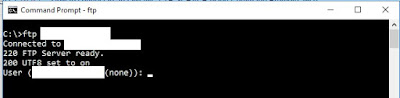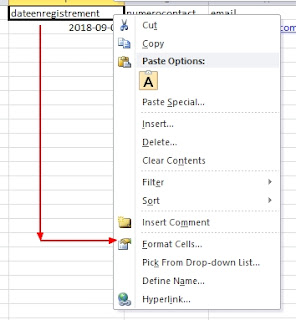In this tutoriel you going to learn how to open automatically a HTML Webpage in TASK Scheduler in WINDOWS (7,8,10). Video tutorial can be found below Step 1: Open run and type: taskschd.msc Step 2: Now clic on TASK SCHEDULER LIBRARY Step 3: Clic on Create Basic Task Step 4: Give the TASK a name and a Description and Clic on NEXT Step 5: In the next page that appear , choose DAILY and clic on NEXT Set the time , add 5 minutes from you current computer time. Step 6: In the next page that appear select Start programm an clic on next Step 7: Now select the .BAT [PATH] file from where it stores in your computer, in our case it's: E:\openWeb.bat Step 8: Now clic on next , in the next page select RUN WITH HIGHEST PRIVILEGES Step 9: Clic OK, and in the dialog that appear type your windows password to Valide. ET VOILA, Now what for the time you set until the WEBPAGE show up. Did...