How to connect to an ONLINE FTP SERVER using Command Prompt(CMD)
How to connect to an ONLINE FTP SERVER using Command Prompt(CMD)
Today we gonna learn how to connect to an online FTP SERVER using command prompt no browser needed .
Step 1: Open Command Prompt
* Windows Flag + R, type CMD
Step 2: Now type this command follow by the name or IP of your FTP SERVER:
FTP XXX.XXX.XX.XX
Step 3: Enter your username
Step 4: Enter your password
Step 5: now type: dir
to list all the file in your FTP SERVER
Step 6: Type:
CLOSE
to disconnect
You have difficulties to complete this tutorial? Feel free to download this mobile app and chat with me in Message button. I am always available:
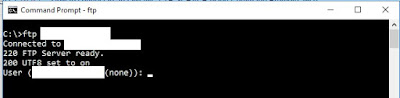


Commentaires
Enregistrer un commentaire