How to extract tables in mysql database using php script
Here is the tutorial video: https://www.youtube.com/watch?v=kRO2HyHZbWQ
<?php?>
/**
*Modified by: www.ddroid509ht.com
*/
//MySQL server and database
$dbhost = 'localhost';
$dbuser = 'root';
$dbpass = '';
$dbname = 'dblogin';
$tables = '*';
//Call the core function
backup_tables($dbhost, $dbuser, $dbpass, $dbname, $tables);
//Core function
function backup_tables($host, $user, $pass, $dbname, $tables = '*') {
$link = mysqli_connect($host,$user,$pass, $dbname);
// Check connection
if (mysqli_connect_errno())
{
echo "Failed to connect to MySQL: " . mysqli_connect_error();
exit;
}
mysqli_query($link, "SET NAMES 'utf8'");
//get all of the tables
if($tables == '*')
{
$tables = array();
$result = mysqli_query($link, 'SHOW TABLES');
while($row = mysqli_fetch_row($result))
{
$tables[] = $row[0];
}
}
else
{
$tables = is_array($tables) ? $tables : explode(',',$tables);
}
$return = '';
//cycle through
foreach($tables as $table)
{
$result = mysqli_query($link, 'SELECT * FROM '.$table);
$num_fields = mysqli_num_fields($result);
$num_rows = mysqli_num_rows($result);
$return.= 'DROP TABLE IF EXISTS '.$table.';';
$row2 = mysqli_fetch_row(mysqli_query($link, 'SHOW CREATE TABLE '.$table));
$return.= "\n\n".$row2[1].";\n\n";
$counter = 1;
//Over tables
for ($i = 0; $i < $num_fields; $i++)
{ //Over rows
while($row = mysqli_fetch_row($result))
{
if($counter == 1){
$return.= 'INSERT INTO '.$table.' VALUES(';
} else{
$return.= '(';
}
//Over fields
for($j=0; $j<$num_fields; $j++)
{
$row[$j] = addslashes($row[$j]);
$row[$j] = str_replace("\n","\\n",$row[$j]);
if (isset($row[$j])) { $return.= '"'.$row[$j].'"' ; } else { $return.= '""'; }
if ($j<($num_fields-1)) { $return.= ','; }
}
if($num_rows == $counter){
$return.= ");\n";
} else{
$return.= "),\n";
}
++$counter;
}
}
$return.="\n\n\n";
}
//save file , db-backup
//$fileName = 'caisseDB-'.time().'-'.(md5(implode(',',$tables))).'.sql';
$fileName = 'dblogin'.'.sql';
$handle = fopen($fileName,'w+');
fwrite($handle,$return);
if(fclose($handle)){
echo "Done, the file name is: ".$fileName;
exit;
}
}
Save this line of code in a file named: ExtractFromDb.php
Now Run it in a browser can be Chrome, Firefox, Safari or Internet Edge.
This will produce a SQL file name caisseDB.sql content all tables in your tables.
Did you learn something ? Make a Donation by paypal clic here: https://paypal.me/jbej90?locale.x=en_US
Having questions? Talk to me via Whatsapp:
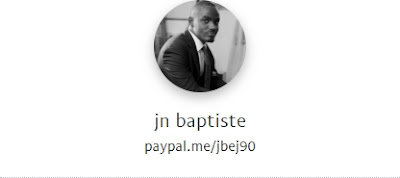

Commentaires
Enregistrer un commentaire