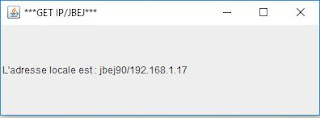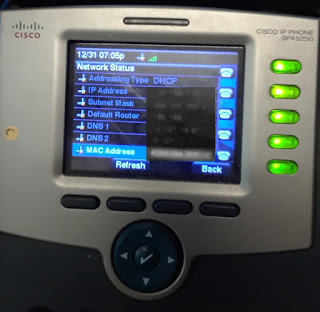Afficher les accents dans une page Html

Afficher les accents dans une page Html Le problème (Regarder l'image 1) La solution (Regarder l'image 2) Si tu es un débutant et que tu n'utilises pas de CMS ( WordPress) tu auras certainement a faire face a ce type de problème en ajoutant du text dans ta page HTML, ci dessous nous allons te présenter la balise HTML responsable de gérer les accents et comment l'utiliser pour éviter que des symboles apparaissent sur ta page HTML. La balise <meta charset="UTF-8"> Permet d'afficher les accents sur une page html, si tu n'utilises pas cette balise tu auras tes textes qui apparaiteront avec des symboles dans la page. Elle doit etre placé a l'interieur de la balise HEAD . Exemple: <html> <tiltle> </title> <head> <meta charset="UTF-8"> </head> <body> </body> </html> Conclusion: Pour éviter d'avoir des textes qu