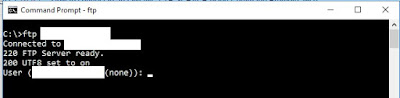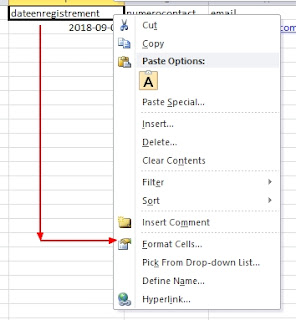In this tutoriel you going to learn how to open automatically a HTML Webpage in TASK Scheduler in WINDOWS (7,8,10). Video tutorial can be found below Step 1: Open run and type: taskschd.msc Step 2: Now clic on TASK SCHEDULER LIBRARY Step 3: Clic on Create Basic Task Step 4: Give the TASK a name and a Description and Clic on NEXT Step 5: In the next page that appear , choose DAILY and clic on NEXT Set the time , add 5 minutes from you current computer time. Step 6: In the next page that appear select Start programm an clic on next Step 7: Now select the .BAT [PATH] file from where it stores in your computer, in our case it's: E:\openWeb.bat Step 8: Now clic on next , in the next page select RUN WITH HIGHEST PRIVILEGES Step 9: Clic OK, and in the dialog that appear type your windows password to Valide. ET VOILA, Now what for the time you set until the WEBPAGE show up. Didn't get it? Watch this tutoriel video to have an idea .