📡Show password of the WIFI on his Router📡
📡Show password of the WIFI on his Router📡
📲Download Mobile Application::📲
Currently there is 3 way to know the password of the WIFI of his Router
Step 1: In the back of its router search or is KEY mark, you will find the password associate, often these are letters mix with numbers.
Stage 2: Sometimes it happens that the administrator or the owner of the Router changes the password which is on the back of the Router, if your Router is already configured and you want to know the password here is what to do:
a) Open Control Panel (Windows + R: type => control panel, then: control.exe / name Microsoft.NetworkandSharingCenter)
b) Now click on Wireless properties
c) Now click on SHOW Characters
d) And here is the password will be displayed as if by magic
Sorry guys I can not show you my password, lol. But that will surely work on your PC😀
Stage 3: This stage is reserved for the GEEK at the Professional, at the ENGINEER, it is the quickest the easiest.
a) Open CMDb) Type this: netsh wlan show profiles
c) Choose the name of the wifi you are connecting to. Example: cadet
d) Type: netsh wlan show profiles name = "cadet" key = clear
e) Pass mode will be displayed in Security Settings
Sorry guys I can not show you my password, loll. But that will surely work on your PC.
Sorry guys je ne peux pas vous montrez mon mot de passe, loll. Mais çà marchera a coup sur sur votre PC.😀
Download the Mobile application:
https://play.google.com/store/apps/details?id=jbej90.automation.test.haitiangeek&hl=fr
Hey, did you like my tutorial article? do not forget to follow me on Youtube by clicking on this link:
http://www.youtube.com/channel/UCt_tck6rUxOUDFD0K-xe1jg?sub_confirmation=1
Do not forget to follow me on my Haitian Geek Junior Facebook page by clicking here:
https://www.facebook.com/haitiangeek/
Download the Mobile application:
https://play.google.com/store/apps/details?id=jbej90.automation.test.haitiangeek&hl=fr
HEY, learn how to make money online with(Youtube, facebook, Playstore plus your website). Download this app we explain everything. Clic here:
https://play.google.com/store/apps/details?id=jbej90.automation.test.haitiangeek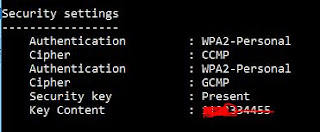







Commentaires
Enregistrer un commentaire